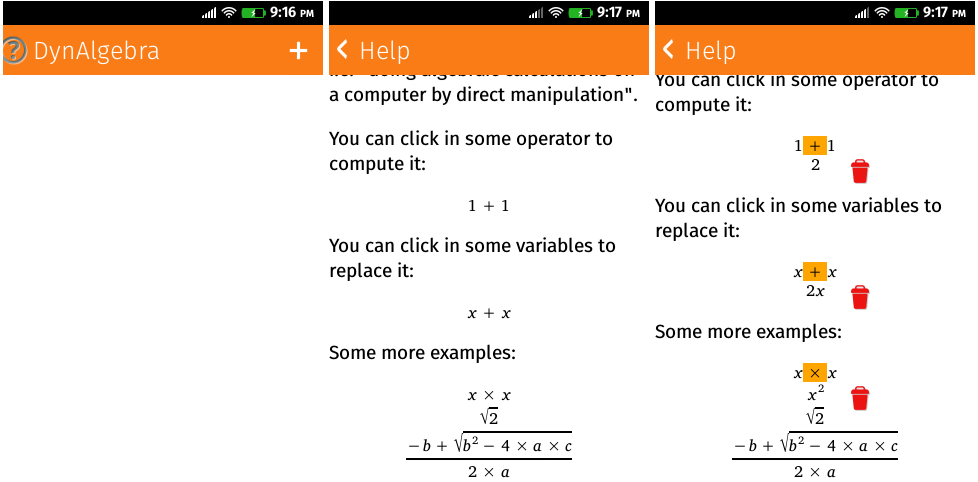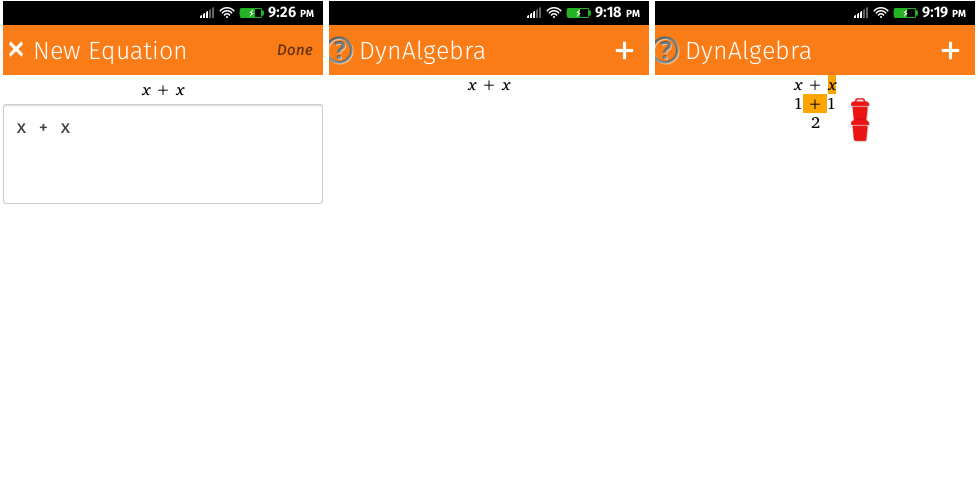B.3 DynAlgebra
The app has a small help menu accessible from the icon at the top left corner of the screen. It provides examples of features currently available.
From the first screenshot the user can add a new equation using the icon at the top right corner of the screen. After typing the LaTeX expression for the new equation, the user can add it and manipulate it.